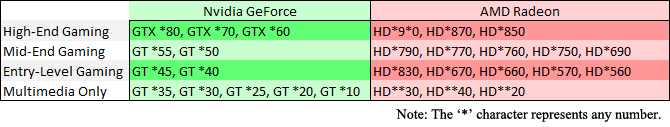Buying Guide: A Laptop Cheat Sheet
 There are literally thousands of different laptop models out there, and with so many configurations, it can be tough to find one that fits your needs. Here are the major criteria to look at when considering a new laptop:
There are literally thousands of different laptop models out there, and with so many configurations, it can be tough to find one that fits your needs. Here are the major criteria to look at when considering a new laptop:
The CPU is the heart of a computer, but it’s not easy to know which CPU models are best for which tasks. The following is your basic CPU hierarchy.
1: Intel Core i7 – The Core i7 makes up the top tier in CPU performance. It also makes up the top price bracket. You’ll typically only need this sort of power if you expect to do a lot of computationally intensive tasks, such as photo/video editing or high-end gaming.
2: Intel Core i5 and AMD A8 – The A8 series CPU represents AMD’s highest performance offering in the laptop sector, and it’s roughly on par with Intel’s Core i5 series. Both are just as capable as the Core i7 but are slightly slower. In every-day tasks, this speed difference won’t even be noticeable.
3: Intel Core i3 and AMD A4/A6 – This is the more budget friendly range of CPUs. They’re considerably slower than the other offerings, but if all you’re looking for is a laptop for web browsing, word processing, and multimedia, they’re more than capable.
Each series has range of models with slightly different performance. Searching CPU benchmarks can help give you a feel for performance hierarchy.
Most laptops have integrated graphics ships, specifically Intel HD Graphics 3000. Integrated graphics limits you to basic tasks, such as web browsing and simple productivity. As a general rule, you should avoid integrated graphics of possible.
Dedicated graphics, such as AMD’s Radeon and Nvidia’s GeForce chips can provide much more performance than integrated solutions, but often cost more. The model numbers can be confusing as well, but the following chart can give you a rough idea of performance:
An exception to the integrated graphics rule is AMD’s A-series. While the A-series CPUs do have integrated graphics, AMD has fitted them with entry-level gaming-class GPUs. This actually makes the A-series a very good value.
RAM
When it comes to RAM (aka Memory), there’s no such thing as too much, but you still don’t want to pay for more than you need. 6GB is ideal, but for the time being 4GB is still sufficient. Memory speed also plays a small role in performance, but it’s really only important with high-end systems.
Anywhere from 64GB to 2TB, how much space you need is entirely up to you, but hard drive speeds can also play a major role in overall performance. Most laptops come with 5400RPM hard drives. When compared to 7200RPM drives, these will have slower loading times, but only by a small percentage. 7200RPM drives are best for high-performance laptops.
There are also SSDs (Solid State Drives). These give significantly better performance compared to traditional hard drives, sometimes halving load and boot times, but cost quite a bit. Due to the price, SSDs typically come in small capacities, like 64GB to 128GB, making them mostly ideal for productivity tasks only.
Display size and slimness are all a matter of personal preference. Any two laptops with the same internal components will perform similarly, regardless of size; however, size can have an indirect on battery life. Large screens tend to use more power and smaller chassis often have smaller batteries. Expert reviews can be useful for gauging realistic battery life.
Resolution
Screen resolution basically equates into how much workspace you get on your screen. Most laptops have 1366×798 resolutions. This is fairly low for those who prefer to display many things onscreen at once, but it is still enough for 720p video. Other resolutions, like 1600×900 and 1920×1080, can make for a much more productive system, but also cost considerably more.