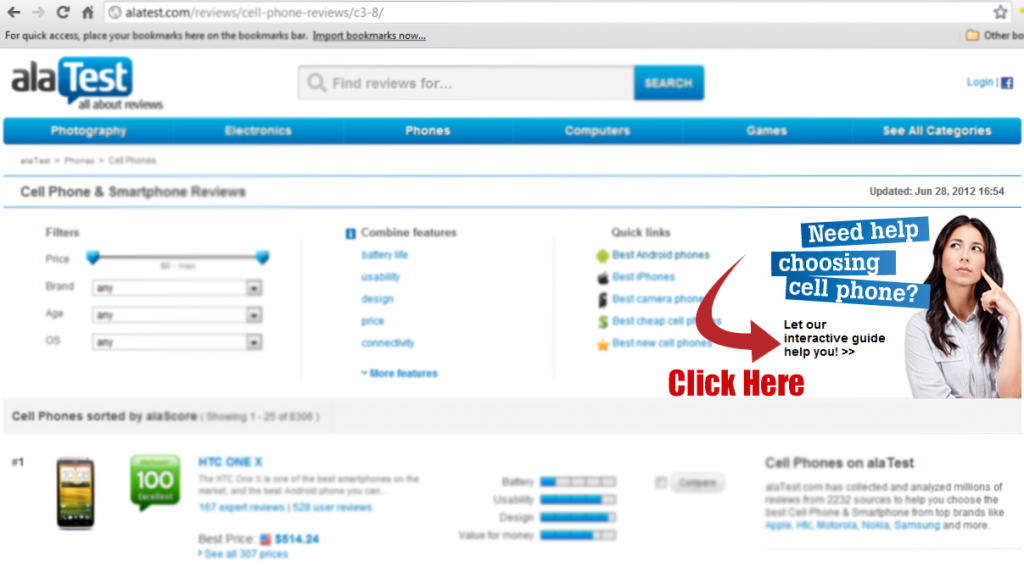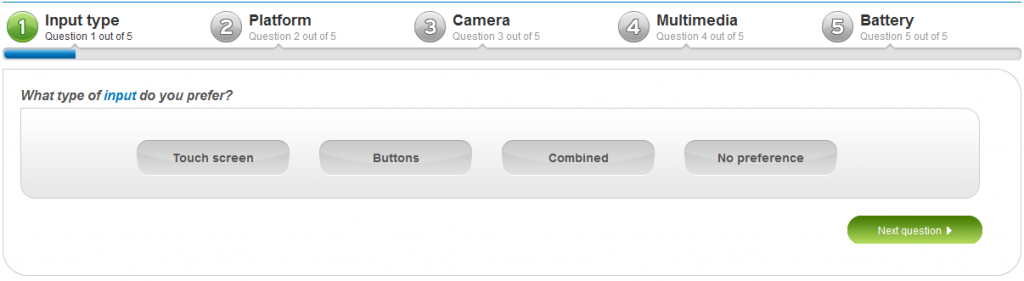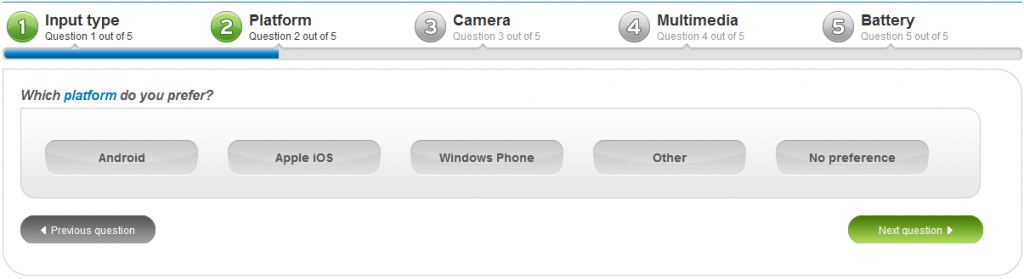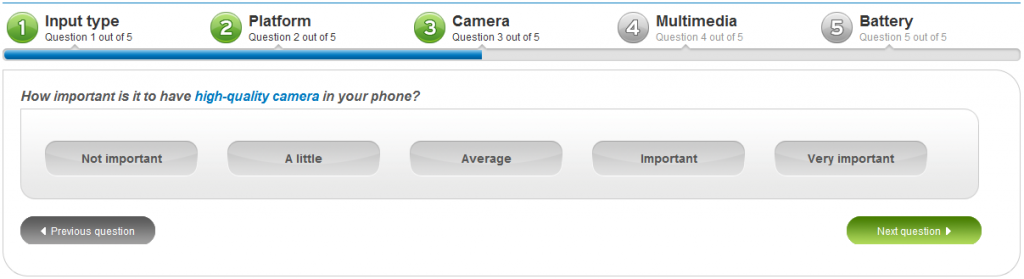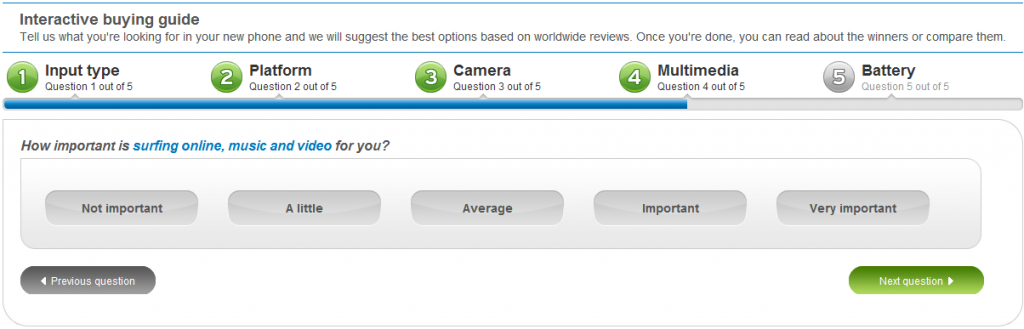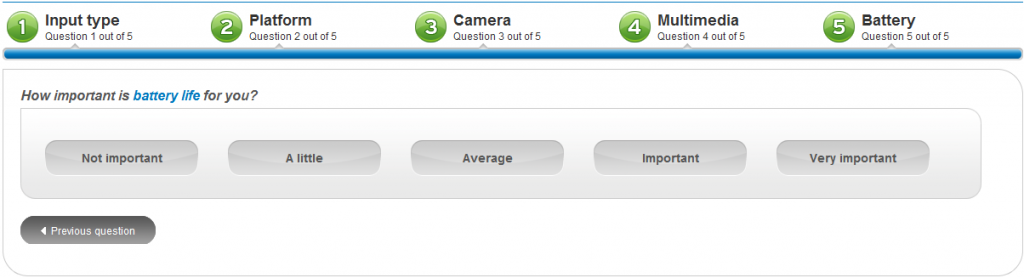Introducing Our New Interactive Cell Phone Buying Guide!
 Buying a new cell phone is a lot like buying a new car – you have to find something that fits your needs and your lifestyle. Our list of cell phone reviews is great for finding the top ranked smartphones on the market, but it’s not so useful if the top ranked phones aren’t they type you’re looking for.
Buying a new cell phone is a lot like buying a new car – you have to find something that fits your needs and your lifestyle. Our list of cell phone reviews is great for finding the top ranked smartphones on the market, but it’s not so useful if the top ranked phones aren’t they type you’re looking for.
That’s exactly why we created the Interactive Cell Phone Buying Guide. It lets you select the criteria that are most important to you and get a custom-tailored list of the perfect phones for your needs.
How It Works
You can check out the Interactive Buying Guide here, or you can click the link in the Cell Phone& Smartphone Reviews category.
It’s made up of five main categories: Input Type, Platform, Camera, Multimedia, and Battery. Each has a few choices to select from, and the resulting list will automatically update with each choice. In case you need a hand, here’s a quick description of each of your options:
Touch Screen
Pros:
- Faster page scrolling and easier link selection.
- Typically allows for a larger screen.
- Can also be used for things like handwriting and drawing.
Cons:
- Lack of tactical feedback slows down typing.
- Precise selections and fine tuning can be difficult.
Bottom Line: Touch screens are the most common input type for a smartphone. They allow for faster navigation and a more user-friendly experience when interfacing with the device; however, the lack of tactical feedback does make typing slightly more difficult.
Buttons
Pros:
- A physical keyboard allows for quick and much more accurate typing.
- It’s possible to type without looking.
- Navigation keys allow for fine cursor movements.
Cons:
- A physical keyboard leaves less space for a screen.
- Navigating web pages is typically done by scrolling through links one at a time.
Bottom Line: Devices with only physical inputs, such as some BlackBerry phones, are best suited when messaging is your primary use. Web browsing is generally not very practical.
Combined
Pros:
- The touch screen allows quick navigation.
- The physical keyboard makes for faster typing.
Cons:
- A physical keyboard typically means either a smaller screen or a thicker device.
Bottom Line: This is a good option for those who dislike touch screens for typing but still want the navigational ease they provide, so long as a smaller screen or several millimeters of added thickness aren’t a deal breaker.
Android
Pros:
- Wide variety of devices to choose from, ranging in price, performance, and features.
- Large App Market with over 500,000 apps.
- Customizable home screen with widgets and wallpapers.
- Highly integrated with Google’s web services, including Google Maps for turn-by-turn navigation.
- Gives more freedom to the user in terms of system options.
- True Application multitasking.
Cons:
- Some devices have limited customer support.
- The additional options can be overwhelming for novice users.
- Upgrading from one Android phone to another may not give you the same experience.
- Popular models have many accessories, but less popular models do not.
Bottom Line: Android devices come in all shapes and sizes, allowing you to better tailor the features you want to the price range you’re looking for.
Apple iOS
Pros:
- Apple offers excellent customer support online, over the phone, and in person at Apple Stores.
- Large App Store with over 500,000 apps.
- Apps are tested by Apple to help maintain stability.
- The iOS experience is nearly identical across all iOS devices.
- It has a very simple interface.
- Many accessories available.
Cons:
- iOS devices are one size fits all. If you want a larger screen or physical keyboard, you’re out of luck.
- 3G only. Currently no 4G iPhones exist.
- Limited Multitasking. Only portions of applications can run in the background.
- The simple interface can be limiting, especially for more advanced users.
- No removable battery or options for expandable storage.
Bottom Line: Apple’s iOS can be a considerably more limiting platform than the competition; however, those limitations result in a polished and unified user experience.
Windows Phone
Pros:
- Social apps, Bing search, and other Microsoft services are integrated directly into the operating system.
- Widget-like “Tiles” allow for a somewhat customizable interface.
- Moderate range of devices available at several price points.
- Windows Phone experience is very similar across all Windows Phone devices.
Cons:
- Small App Market with only about 80,000 apps.
- Limited Multitasking. Only portions of apps can run in the background.
- No dual-core or “high performance” options currently available.
Bottom Line: Windows Phone offers many unique and useful features over the competition. It also overlooks many features that users have come to take for granted.
Other
Other platforms include BlackBerry, Symbian, and Maemo, to name a few. If you’re looking for devices featuring these platforms, it’s likely that you already have a specific model in mind.
Not important – “I rarely find myself taking photos with my smartphone.”
A little – “I sometimes take photos with my smartphone to share via text message or Facebook.”
Average – “I often take photos with my smartphone to share via text message or Facebook.”
Important – “I take and share photos with my smartphone often and sometimes like to print them out.”
Very important – “I rely on my smartphone to take quality photos of memorable moments.”
Not important – “I rarely use my smartphone to browse the web, listen to music, or watch videos.”
A little – “I sometimes use my smartphone to browse the web, listen to music, or watch video such as YouTube.”
Average – “I often use my smartphone to browse the web, listen to music, or watch video such as YouTube.”
Important – “I constantly use my smartphone to browse the web, listen to music, or watch video such as YouTube or Netflix.”
Very important – “I am always using my smartphone to listen to music or watch HD video.”
Not important – “My phone is almost always plugged in.”
A little – “I don’t mind plugging in my phone half way through the day if I’m using it a lot.”
Average – “I want my phone to last all day as long as I’m not using it too much.”
Important – “I use my phone a lot and still want it to last all day.”
Very important – “I use my phone almost non-stop and want it to last all day.”