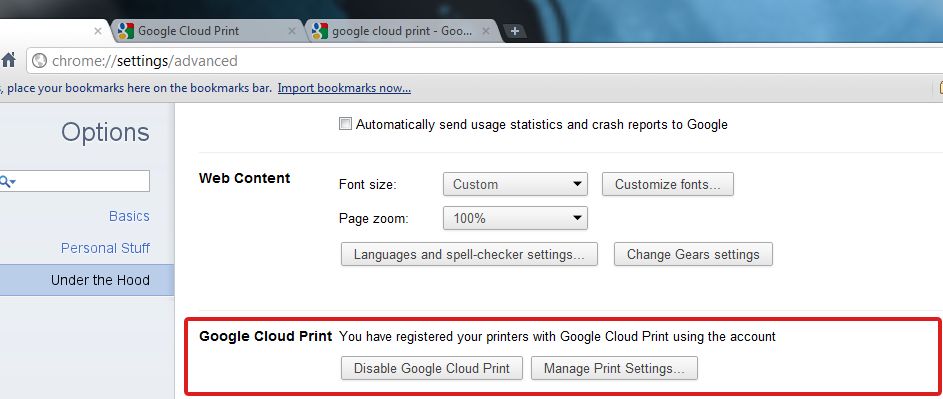Print from Anywhere with Google Cloud Print
What is Google Cloud Print?
 Google Cloud Print is a brand new service that allows you to associate printers with your Google account (such as a Gmail account) and print from virtually any internet connected device. Currently, Google Cloud Print is only available on mobile devices using Chrome OS, Gmail for mobile, and Google Docs for mobile, but Google is working diligently to integrate the service with many other products and hopes that printers in the near future will include Cloud Print as an integrated feature.
Google Cloud Print is a brand new service that allows you to associate printers with your Google account (such as a Gmail account) and print from virtually any internet connected device. Currently, Google Cloud Print is only available on mobile devices using Chrome OS, Gmail for mobile, and Google Docs for mobile, but Google is working diligently to integrate the service with many other products and hopes that printers in the near future will include Cloud Print as an integrated feature.
Setting up Cloud Print
The setup process for Google Cloud Print is extremely simple. You will need to install the Google Chrome Web Browser on a Windows XP, Vista, or Windows 7 computer (Mac and Linux support coming soon). Inside of the Chrome browser, click the small wrench icon in the top right corner and select Options. In the options menu, click on the “Under the Hood” tab and scroll to the bottom of the page to enable Google Cloud Print.
Now you’re ready to start adding printers. Simply click on “Manage Print Settings” and click on the Printers tab. This will allow you to add, remove, or search for printers connected to your computer. Google Cloud Print will work with any printer connected to your computer, whether it’s a USB connection, Wi-Fi, or even Bluetooth. If your computer can print from it, so can Google Cloud Print.
Using Cloud Print
 To use Google Cloud Print, such as while viewing an e-mail in Gmail for mobile, click on the dropdown menu in the top right and select Print. This will take you to a list of Cloud Print printers you’ve associated with your account. Choose which one you’d like and select Print.
To use Google Cloud Print, such as while viewing an e-mail in Gmail for mobile, click on the dropdown menu in the top right and select Print. This will take you to a list of Cloud Print printers you’ve associated with your account. Choose which one you’d like and select Print.
Google Cloud Print does require that your computer be turned on and logged in, and the printer must be on for the service to work. If your computer or printer is off while trying to print a document, it will be entered into a queue that will execute when the computer/printer is turned on. This may seem like a nuisance, but the purpose of Google Cloud Print is to allow you to print documents while out and about. You’ll still need to pick up the document once it has been printed. In some situations, such as sending a document to your office printer while at home, the queuing system would be beneficial, so that the document isn’t lost or misplaced before you get there.
Cloud Printers also cannot currently be shared with other Google accounts, though this feature will be implemented in the future. Once implemented, you could potentially use Cloud Print as a sort of pseudo fax service amongst your friends, family, and coworker’s shared printers. There’s no word on when this feature might be added, but until then, Google Cloud Print is still extremely useful for printing from mobile devices (devices that very rarely have any sort of printer support).