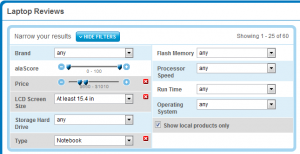The Beginner’s Guide to alaTest
 Here at alaTest, we offer something unique. Yes, you can search for electronics and gadgets on Amazon or Newegg.com, but their ultimate goal is to sell you a product. alaTest is a shopper’s companion. We’re not trying to sell you anything; our goal is to help you find the perfect product and then show you where you can get it at the best price.
Here at alaTest, we offer something unique. Yes, you can search for electronics and gadgets on Amazon or Newegg.com, but their ultimate goal is to sell you a product. alaTest is a shopper’s companion. We’re not trying to sell you anything; our goal is to help you find the perfect product and then show you where you can get it at the best price.
alaTest is great when you have a specific product that you’d like to see reviews on. Simply type the model name into the search bar and off you go, but what about when all you have is a type of product to search for and you want to know which model is the best? alaTest can do that too, and we’ll show you how.
Starting Your Search
Instead of using the search bar when you want to browse a type of product, it’s much better to find the proper category first. On the top of our homepage, at alaTest.com, there is a row of categories just below the search bar. This is where you’ll want to start, or use the Category Index. For example, if you’re looking for your perfect laptop, you’ll want to go to our Laptop Category. Additional search tips are available on our help page.
The Search Filters
Once you’ve navigated to the proper category, it’s time to make use of the search filters. Just above the search results is a button that says “Show All Filters.” Clicking this will show you the available filters for the specific category you’re browsing.
In our example, we’re searching for a laptop. It’s possible to adjust your price range with the Price slider, select a screen size, processor speed, and even battery life. Select the criteria that are most important to you, and the results list will automatically refresh.
By selecting alaScore from the “Sort By:” dropdown menu, all of the results will be ordered by rank, calculated by our exclusive alaScore™ algorithm. We gather millions of reviews from all over the internet from both experts and users and combine them into an overall score. This is what sets alaTest apart from all the rest. Product rankings on sites like Amazon and Newegg are almost entirely based on user reviews, and while you can look up expert reviews on specific products, it’s difficult to know how that relates to true user experience. AlaTest covers both sides of that coin.
Product Comparison
Many times, your filtered search results will have several products with high alaScores, making it difficult to compare them. Don’t worry; we have a solution for this, too. On the left side of the screen are check boxes next to each search result. You can select up to five products and click the “Compare” button to view all of them in a side-by-side comparison.
In our laptop example, this allows you to view things like their overall rank in the laptop category, the many reviews that have been collected, and all of the system specs as well. It looks like that Acer Aspire 8943G has quite a bit to offer over the others, but users seem much happier with the Samsung R580.
Once you’ve experienced firsthand just how incredibly useful alaTest can be, you’ll almost definitely want to check out our smartphone app. It’s available on both the iPhone and Android. You’ll be able to search for products, read reviews, and compare prices. You can even search for a product by scanning the barcode with your smartphone’s camera.