Shopper’s Companion: Guide to Wireless Routers
 With so many wireless capable devices these days (Wi-Fi TVs, Smartphones, Laptops, Printers), nearly everyone has begun setting up their houses with Wi-Fi. It’s easy to do; all you really need is a wireless router, but finding the perfect router isn’t quite as easy. With terms like Wireless-N, 54G, Dual-Band, WEP, and WPA just to name a few, it’s easy to get overwhelmed when buying a new router. We’re here to clear up all that confusion.
With so many wireless capable devices these days (Wi-Fi TVs, Smartphones, Laptops, Printers), nearly everyone has begun setting up their houses with Wi-Fi. It’s easy to do; all you really need is a wireless router, but finding the perfect router isn’t quite as easy. With terms like Wireless-N, 54G, Dual-Band, WEP, and WPA just to name a few, it’s easy to get overwhelmed when buying a new router. We’re here to clear up all that confusion.
Wireless B, G, and N
There are three common wireless network types: 802.11b, 802.11g, and 802.11n. Since the 802.11 portion simply refers to wireless in general, these networks are usually just called by their alphabetical counterparts; B, G, and N.
Both Wireless B and G networks have been around for years, and virtually every wireless router on the market (and Wi-Fi devices) supports both of these networks. Of the two, Wireless-G is by far the most common, but because Wireless-N routers support B and G devices, you should consider a Wireless-N router.
 If you expect to do any extensive file sharing or HD video streaming, the speed limitations of Wireless-G could be troublesome. Wireless-N is the latest and fastest of all the wireless network types. It is capable of transfer speeds up to 300Mbps. The downside is that your devices will need to be Wireless-N as well to take advantage of the speed increase. Most Wireless-N routers provide Wireless B and G coverage as well, so if you have a mixture of N and G devices, they’ll all still be able to connect. The D-Link DIR-655 makes an excellent choice for a basic, fast Wireless-N router.
If you expect to do any extensive file sharing or HD video streaming, the speed limitations of Wireless-G could be troublesome. Wireless-N is the latest and fastest of all the wireless network types. It is capable of transfer speeds up to 300Mbps. The downside is that your devices will need to be Wireless-N as well to take advantage of the speed increase. Most Wireless-N routers provide Wireless B and G coverage as well, so if you have a mixture of N and G devices, they’ll all still be able to connect. The D-Link DIR-655 makes an excellent choice for a basic, fast Wireless-N router.
Dual-Band Routers
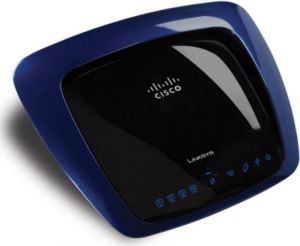 Dual-Band routers are fairly new to the market. The 802.11n standard allows the network to use either a 2.4GHz or 5.0GHz transmission frequency, and dual-band routers allow you to use both frequencies and reduce interference. Not all dual-band routers are equal though. Only routers that allow for “Simultaneous Dual-Band” allow you to use both frequencies at once. Other routers, like the Linksys E2000 and WRT320N, can only use one at a time, defaulting to 2.4GHz any time a non-5.0GHz device is connected. Also, keep in mind that many Wireless-N devices only support the 2.4GHz frequency.
Dual-Band routers are fairly new to the market. The 802.11n standard allows the network to use either a 2.4GHz or 5.0GHz transmission frequency, and dual-band routers allow you to use both frequencies and reduce interference. Not all dual-band routers are equal though. Only routers that allow for “Simultaneous Dual-Band” allow you to use both frequencies at once. Other routers, like the Linksys E2000 and WRT320N, can only use one at a time, defaulting to 2.4GHz any time a non-5.0GHz device is connected. Also, keep in mind that many Wireless-N devices only support the 2.4GHz frequency.
 Ideally, you’ll want to set up a dual-band network with devices that are transferring a lot of data to one another on separate bands. For example, if you have a Wi-Fi TV that you stream HD videos to from your laptop, you’ll want to connect the laptop to the 5.0GHz band and the TV to the 2.4GHz band. Being on separate bands essentially doubles your transfer rate. The Netgear WNDR3400 is an affordable, simultaneous Dual-Band router with nearly every feature a router can offer, though if you have several wired devices to connect, you may want to consider the Netgear WNDR3700 or Linksys E3000, which both offer the same features as the WNDR3400 but with the added benefit of 1Gbps Ethernet ports (versus 100Mbps).
Ideally, you’ll want to set up a dual-band network with devices that are transferring a lot of data to one another on separate bands. For example, if you have a Wi-Fi TV that you stream HD videos to from your laptop, you’ll want to connect the laptop to the 5.0GHz band and the TV to the 2.4GHz band. Being on separate bands essentially doubles your transfer rate. The Netgear WNDR3400 is an affordable, simultaneous Dual-Band router with nearly every feature a router can offer, though if you have several wired devices to connect, you may want to consider the Netgear WNDR3700 or Linksys E3000, which both offer the same features as the WNDR3400 but with the added benefit of 1Gbps Ethernet ports (versus 100Mbps).
Wireless Encryption
You don’t want neighbors (or worse, hackers) sneaking onto your network. Encrypting your Wi-Fi protects against this. Originally, we had WEP encryption, which used 10 or 26 character alphanumeric codes as passwords. The latest encryption method is WPA2 (aka WPA with AES), which is much stronger than WEP and uses traditional passphrases (far easier to remember). When setting up your own Wi-Fi network, it’s best to use WPA2 encryption with a Pre-Shared Key.

