What Kind of Printer Is Right for You?
 Printers these days range anywhere from $20 to hundreds, and it’s hard to be sure you’re not paying for more than you really need. Well, alaTest is here to help.
Printers these days range anywhere from $20 to hundreds, and it’s hard to be sure you’re not paying for more than you really need. Well, alaTest is here to help.
Most people will fall into one of three printer categories: the document printer, the photo printer, and the office All-in-One. There is, of course, a bit of overlap in each category, but we’ll let you know just what will work best for your needs.
Document Printers
If all you’re looking to do is print documents, such as for work or school, you really don’t need to spend hundreds of dollars on a new printer. Low-cost printing is the goal here, and there are a few things to look out for, most specifically, replacement ink costs.
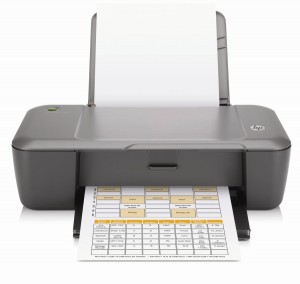 The HP DeskJet 1000 – The DeskJet 1000 is not only an affordable printer, but its black and tri-color ink cartridges are affordable as well – something uncommon for inkjet printers. It’s nothing fancy, only printing about 16ppm (pages per minute), but it gets the job done.
The HP DeskJet 1000 – The DeskJet 1000 is not only an affordable printer, but its black and tri-color ink cartridges are affordable as well – something uncommon for inkjet printers. It’s nothing fancy, only printing about 16ppm (pages per minute), but it gets the job done.
For those printing in a bit higher volume, you may want to consider a laser printer. Toner cartridges used by laser printers generally last much longer than their inkjet counterparts, significantly lowering the cost per page.
 The Samsung ML-1665 – The ML-1665 is a great place to start for an affordable laser printer. You only get black and white printing, but cost savings is worth it if you expect to print a lot.
The Samsung ML-1665 – The ML-1665 is a great place to start for an affordable laser printer. You only get black and white printing, but cost savings is worth it if you expect to print a lot.
Photo Printers
For people who like to print their own photos, it’s important to focus on print quality. Print resolution, given in DPI (Dots per Inch) is important, but one of the best things you can do is check how many color cartridges the printer uses. If it uses a single tri-color cartridge, it’s likely not worth it. Five color cartridges is a good start (commercial grade photo printers use upwards of 8).
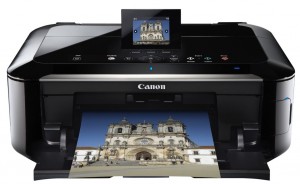 Canon Pixma MG5350 – The Pixma MG5350 is quite possibly the best valued printer on the market, and is certainly the best choice for the avid home photo printer on a budget. Print quality is excellent, and it even includes additional features like built-in WiFi and a scanner.
Canon Pixma MG5350 – The Pixma MG5350 is quite possibly the best valued printer on the market, and is certainly the best choice for the avid home photo printer on a budget. Print quality is excellent, and it even includes additional features like built-in WiFi and a scanner.
Office All-in-Ones
In an office environment, scanning can be just as important as printing, and that’s where All-in-One printers come in handy. Most printers these days actually fall into the All-in-One category, so there is a huge range to choose from.
 Canon Pixma MX885 – The Pixma MX885 (and really most of the Pixma MX line) makes for an excellent office All-in-One at a very affordable price. Its print quality is quite good, and it is also capable of duplex printing (aka automatic printing on both sides of the paper). It’s full of useful features that make it a great office printer.
Canon Pixma MX885 – The Pixma MX885 (and really most of the Pixma MX line) makes for an excellent office All-in-One at a very affordable price. Its print quality is quite good, and it is also capable of duplex printing (aka automatic printing on both sides of the paper). It’s full of useful features that make it a great office printer.
While the examples we’ve given are great choices, there are plenty of other excellent printers out there. Check out our top ranked printers to get a feel for which might be right for your needs.


I have been in the computer and printer toner business for over 12 years and I really like the Canon Pixma series. I use them in Dentist offices to print xrays. They are wireless so I can put them right next to the person who does most of the printing. I have a number of them working for years.